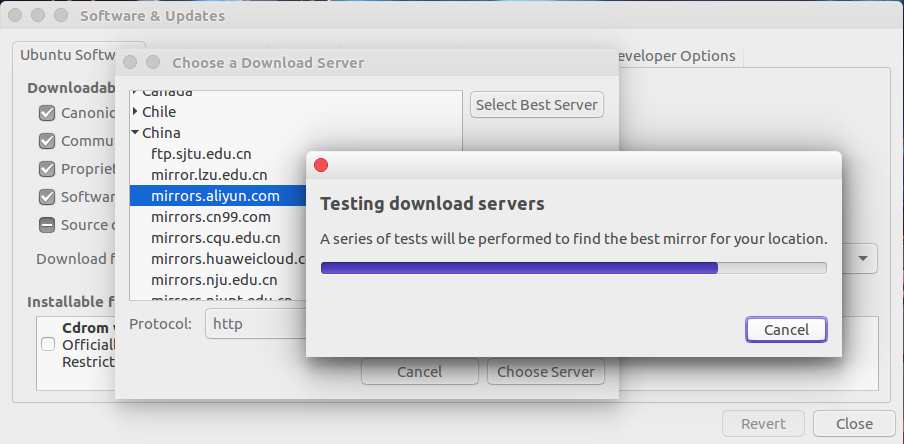# 原创
: 彻底解决Ubuntu联网问题——网速飞起
# 彻底解决Ubuntu联网问题——网速飞起
### 文章目录
## 1、`mentohust`锐捷认证客户端
下载地址:[http://c7.gg/aCFu4](http://c7.gg/aCFu4)
```
sudo apt-get install mentohust
sudo mentohust -k
sudo mentohust -uusername -p123456 -a1 -d2 -b2 -v4.10 -w
```
## 2、修改`hosts`并启用`ipv6`
>
本文在`Ubuntu 16.04`测试通过,可以访问`Google、Facebok、Twitter、维基百科`等外网,其他平台`hosts`文件详见: [https://github.com/googlehosts/hosts](https://github.com/googlehosts/hosts/wiki/%E5%90%84%E5%B9%B3%E5%8F%B0-hosts-%E6%96%87%E4%BB%B6%E4%BD%8D%E7%BD%AE)
### 2.1 使用`ipv6`的`host`
1. 启动`ipv6`
```
sudo apt-get install miredo
sudo gedit /etc/default/ufw
```
将`IPV6=no`改为`IPV6=yes`
```
sudo gedit /etc/sysctl.d/10-ipv6-privacy.conf
# 将这两行改为0
net.ipv6.conf.all.use_tempaddr = 2
net.ipv6.conf.default.use_tempaddr = 2
```
1. 测试`ipv6`
```
ping6 ipv6.baidu.com
```
1. **校园网**是动态分配的`ipv6`地址,需要改成静态的。
```
sudo geidt /etc/sysctl.d/10-ipv6-privacy.conf
```
将`net.ipv6.conf.default.use_tempaddr`改为`0`
```
sudo sysctl --system
```
1. 修改`hosts`: [IPV6 hosts](https://github.com/lennylxx/ipv6-hosts)
```
sudo su
curl https://github.com/lennylxx/ipv6-hosts/raw/master/hosts -L >> /etc/hosts
```
1. 刷新配置
```
sudo sysctl --system
```
### 2.2 `hosts`地址
## 3、修改下载源
### 3.1 `apt-get`下载源
1. 首先测试适合系统最快的源:
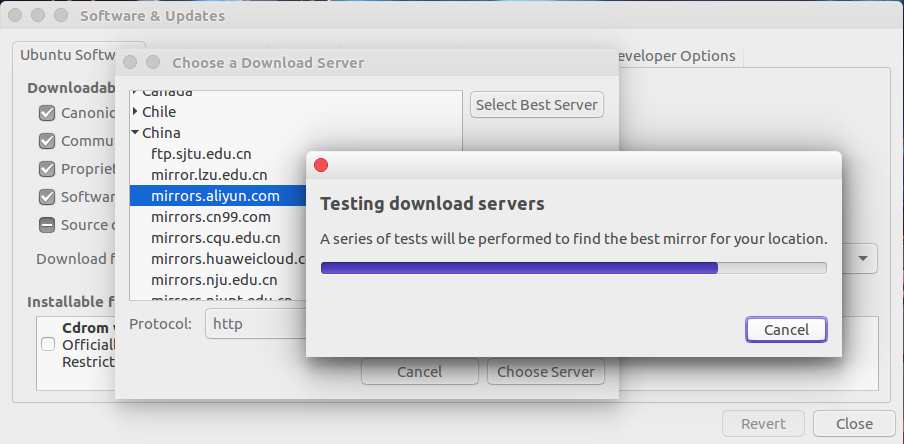
这样它会自动匹配最佳的源,而不是网上大家所说的某某源快就选哪个,适合自己的源就是最快的源。 1. `Google搜索`该源地址并修改源
```
sudo gedit /etc/apt/sources.list
```
### 3.2 更换`pip`源
`pip`国内的一些镜像,换源之后出现python2版本过低的情况导致以前的包下载不了,那就直接将文件夹删除,就能恢复原来的源。
**`linux`更换`pip`源**:
```
cat > ~/.pip/pip.conf
[global]
index-url = https://pypi.tuna.tsinghua.edu.cn/simple
```
**`windows`更换`pip`源**:
>
直接在user目录中创建一个pip目录,如:C:\Users\xx\pip,新建文件pip.ini,内容如下
```
[global]
index-url = https://pypi.tuna.tsinghua.edu.cn/simple
```
### 3.3 更换`GitHub`源
>
其实改`hosts`的时候已经自动改好了,你可以进去查看一下,如果没有就通过下面这种方式加上去.
```
sudo gedit /etc/hosts
219.76.4.4 github-cloud.s3.amazonaws.com
151.101.72.249 http://global-ssl.fastly.Net
192.30.253.112 http://github.com
```
### 3.4 更换`npm`源
```
npm --registry https://registry.npm.taobao.org install express
```
```
npm install -g cnpm --registry=https://registry.npm.taobao.org
```
```
npm config get registry
or
npm info express
```
### 3.5 更换`yarn`源
>
安装源和原来 npm 是一样的,可以通用
```
yarn config set registry 'https://registry.npm.taobao.org'
```
验证:
```
yarn config get registry
```
## 4、与云服务器传输文件
为了避免每次传输文件的时候都要输入公网ip和密码挺麻烦的,所以索性就直接在服务器端配置本地`ssh`传输公匙,一劳永逸。
### 4.1 配置密匙验证
```
ssh-keygen -t rsa -C "your_email@example.com"
```
1. 在服务器端用户目录创建文件`~/.ssh/authorized_keys`,把本地`id_rsa.pub`公匙添加到这个文件中就可以了。1. 在本地用户目录创建文件`~/.ssh/config`,添加如下信息:
```
host servername
user username
hostname pubic-ip
port 22
identityfile ~/.ssh/id_rsa
```
其中`servername`随便填,与下文中的传输文件对应就行,`hostname`是公网`ip`。`user`填服务器端用户名,该用户需要有对系统文件的读写能力,直接用`root` 就好啦。
### 4.2 传输单个文件
1、从服务器上下载文件
```
scp servername:/path/filename /local_dir_path
```
2、上传本地文件到服务器
```
scp /path/filename servername:/path
```
### 4.3 传输文件夹
1、从服务器下载整个目录
```
scp -r servername:/remote_dir /local_dir
```
2、上传目录到服务器
```
scp -r /local_dir servername:/remote_dir
```
## 5、修改`DNS`
修改`DNS`是为了进一步提高浏览器查询`ip`地址的速度,提高网络流畅度。
```
sudo gedit /etc/network/interfaces
# 加上
dns-nameservers 8.8.8.8
dns-nameservers 240c::6666
sudo gedit /etc/resolv.conf
# 加上
nameserver 8.8.8.8
nameserver 240c::6666
```
```
sudo /etc/init.d/resolvconf restart
```
此时重启`DNS`服务发现又没有了,解决办法是:在`/etc/resolvconf/resolv.conf.d/`目录下创建`tail`文件,写入
```
nameserver 8.8.8.8
nameserver 240c::6666
```
这样再执行`sudo /etc/init.d/resolvconf restart`就`OK`了.
## 6、`SSR`服务器搭建并配置`ipv6`隧道代理
1. 申请`ipv6`的`ip`: [https://www.tunnelbroker.net/register.php](https://www.tunnelbroker.net/register.php)
>
注意几个`ip`的区别
1. 按照网上教程一键脚本配置搞定.
## 7、搭建`aria2`服务器
>
我的服务器地址,[https://download.creat.kim](https://download.creat.kim) , 你们可以上去看看,就是按照作者的教程搭的,我搭建的没有提供公共下载服务。
```
nohup aria2c --enable-rpc --rpc-listen-all=true --rpc-allow-origin-all &
python -m SimpleHTTPServer 端口号 &
```
## 8、`nginx`多端口不同域名配置
>
直接在配置文件加个`server`函数搞定
好啦,`Ubuntu 16.04`网络环境就全部配置好啦,最重要的是可以上外网,下载网速比以前快很多倍。
**Enjoy it!**